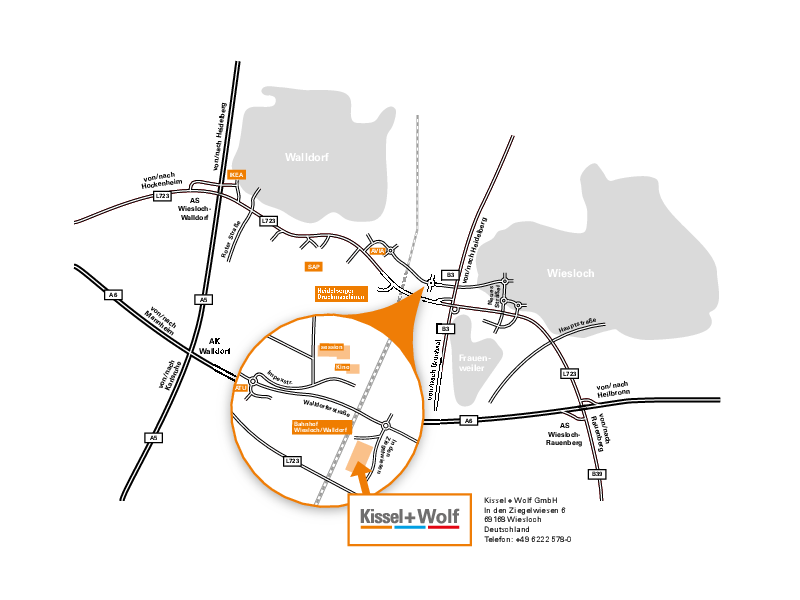Planning your route with mapping services
Desktop PCs and mobile devices: now activate the map view
Click on the visible marker in the centre of the map – an info tab is opened.
On the info tab, click on the link to “Route planning”. This link then connects you with a corresponding service site.
Desktop PC: Enter your location as start-point for calculating your route to Kissel + Wolf. Then you can send the navigations info to your smartphone. If necessary, activate the location positioning (GPS) on your mobile device.
Mobile devices: If necessary, activate location positioning (GPS) on your mobile device. This often eliminates entering additional data of the start point.
Click on the visible red marker in the centre of the map – an info tab is opened.
On the info tab, click on the link to “Route planning”. This link then connects you with a corresponding service site.
Enter what is necessary for the required options and start navigation.
Alternatively, you can go directly to “Route planning” with this link: "Route planning"